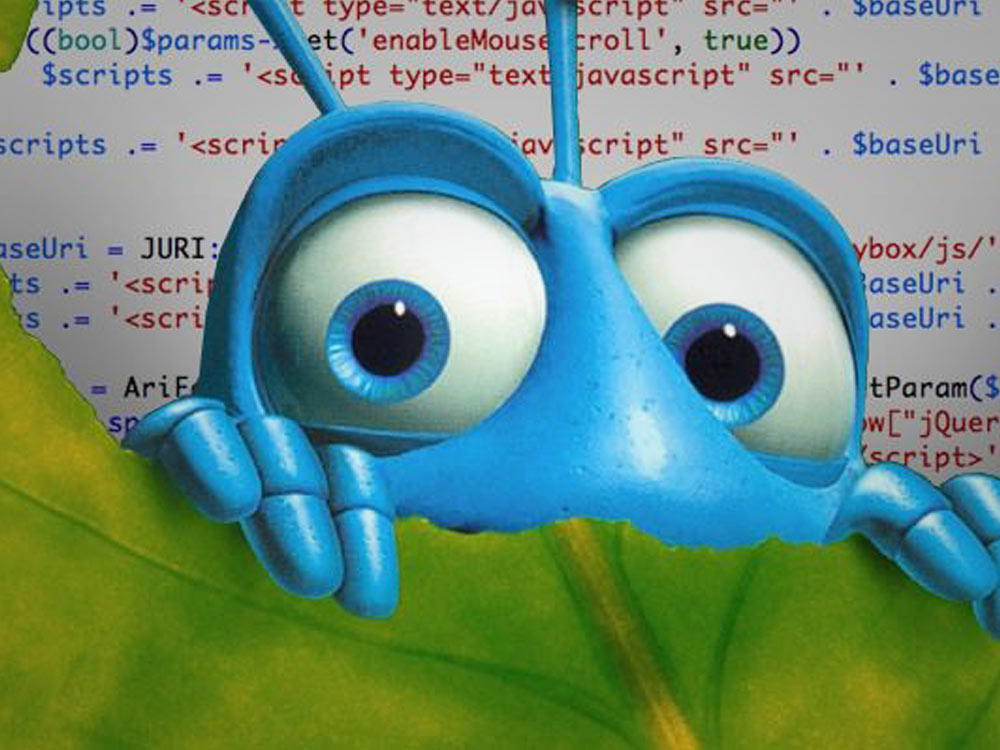Welcome to WordPress 101 - This is how you handle the Wordpress search meta when you create a post.
With a surplus of quality CMS's out these days, most clients have a fair amount of control over their website content. Explaining how to consider WordPress search meta when you create a post is a topic that's rarely covered though. Since sometime us tech types forget that 90% of our clients barely know what a CMS is, I thought I'd make up a quick graphic that illustrates how to create a useful WordPress post that covers the seo basics.
Wordpress Search Meta Infographic
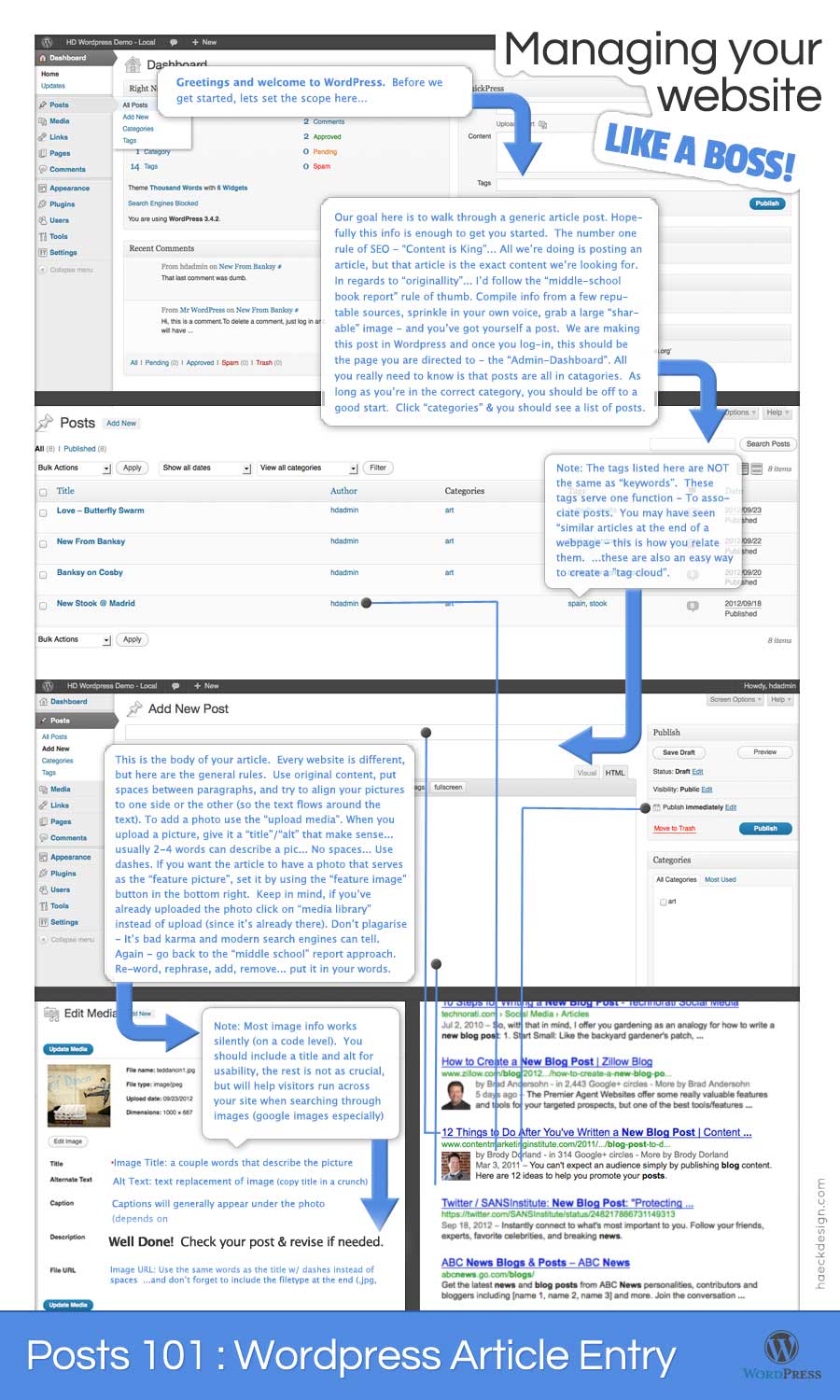
If you're working with a WordPress client we'd highly suggest touching on these bases and if you're working on your own website this should still be pretty helpful. In terms of Wordpress search meta, it covers titles, headers, authors, image meta, and how those items appear in search results. Nothing complicated - Just the basics.
Help WordPress Clients Help You
If you have any general questions or advice on what necessities clients should be made aware of, please feel free to post them below. As always - If you find this information helpful, please be sure to spread a little social love and stop by again.
Download Infographic