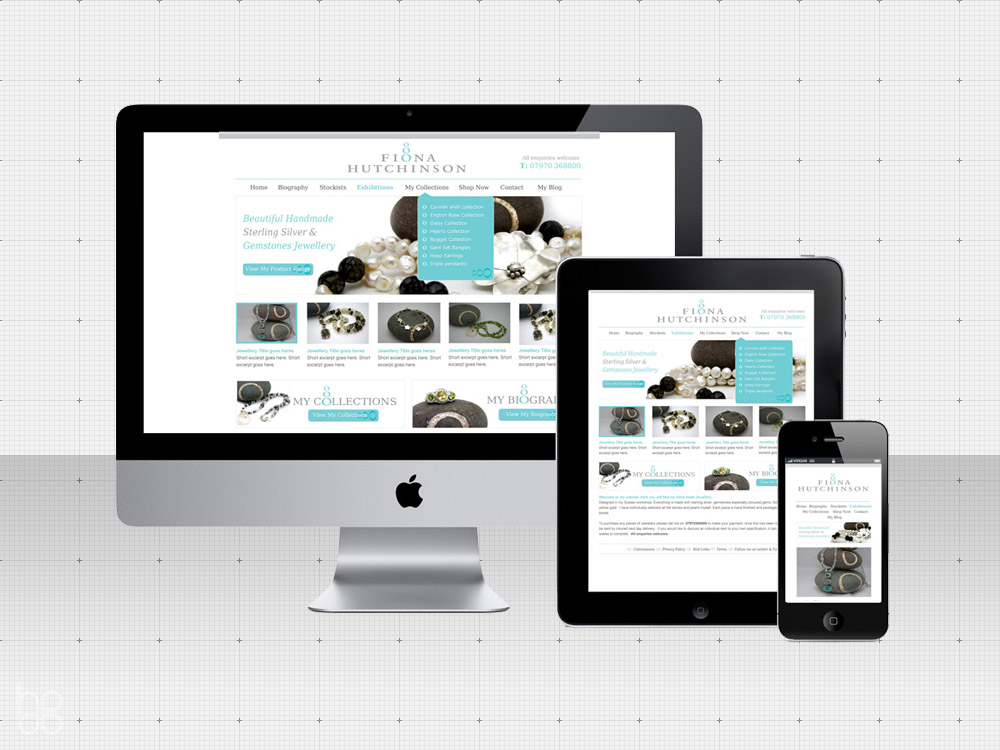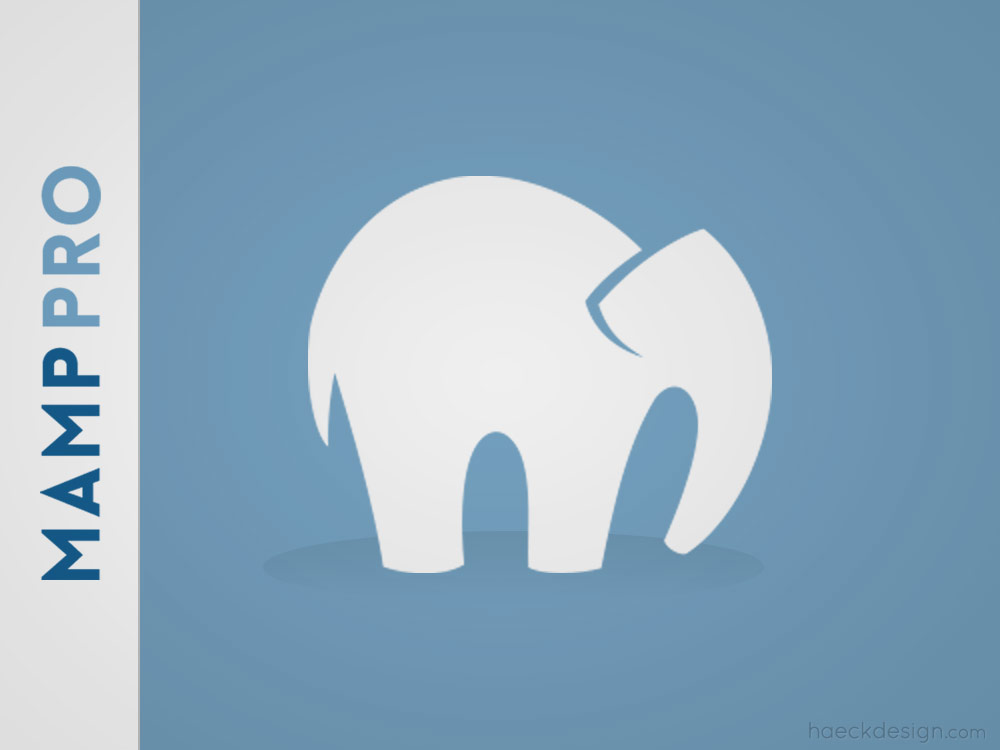This Joomla 101 tutorial infographic shows you how to create a Joomla post and optimize your basic Joomla SEO settings to get the best out of them.
There are a variety of quality CMS's out these days, all offering clients a decent amount of control over their websites. As coders, we often forget that 90% of these clients barely know what a CMS is and we should really keep that in mind when setting up a blog. That's why I tossed together a quick "how to post" tutorial image for the Joomla CMS. Some of our clients have found it pretty useful, so our team figured we may as well post it here to lend a hand to any clients facing the same issue.
Joomla 101: Joomla Post Infographic
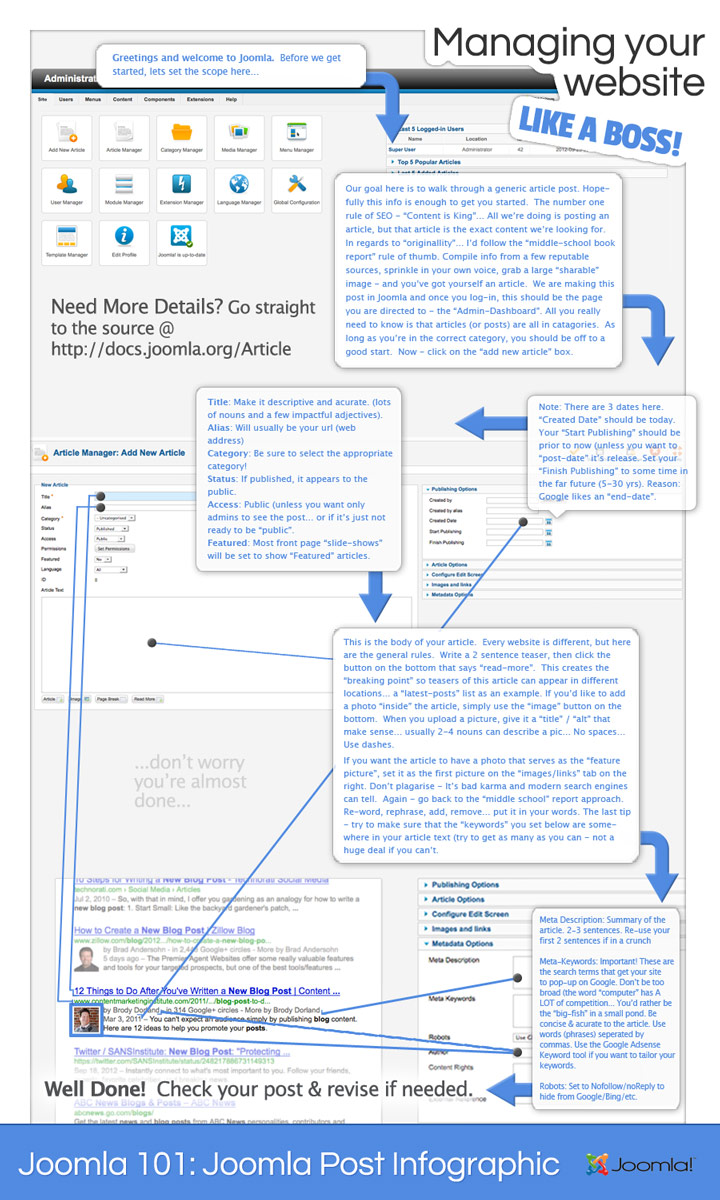
Joomla SEO Settings
If you're working with a client, you may want to forward them this file so they can walk through all the aspects of a basic post. While meta descriptions, keywords, and titles make intuitive sense to developers, it's important to remember that all these Joomla seo terms are gibberish to most folks. While these Joomla settings only address the basics of on page SEO, it'll keep them ahead of the pack and offer a basic structure to use on further revisions.
We hope you've found this Joomla 101 tutorial helpful and really hope some of you might keep this Joomla Post Infographic around the office for future projects. If you've found this post useful, please share with any of the buttons below and as always thanks for stopping by!