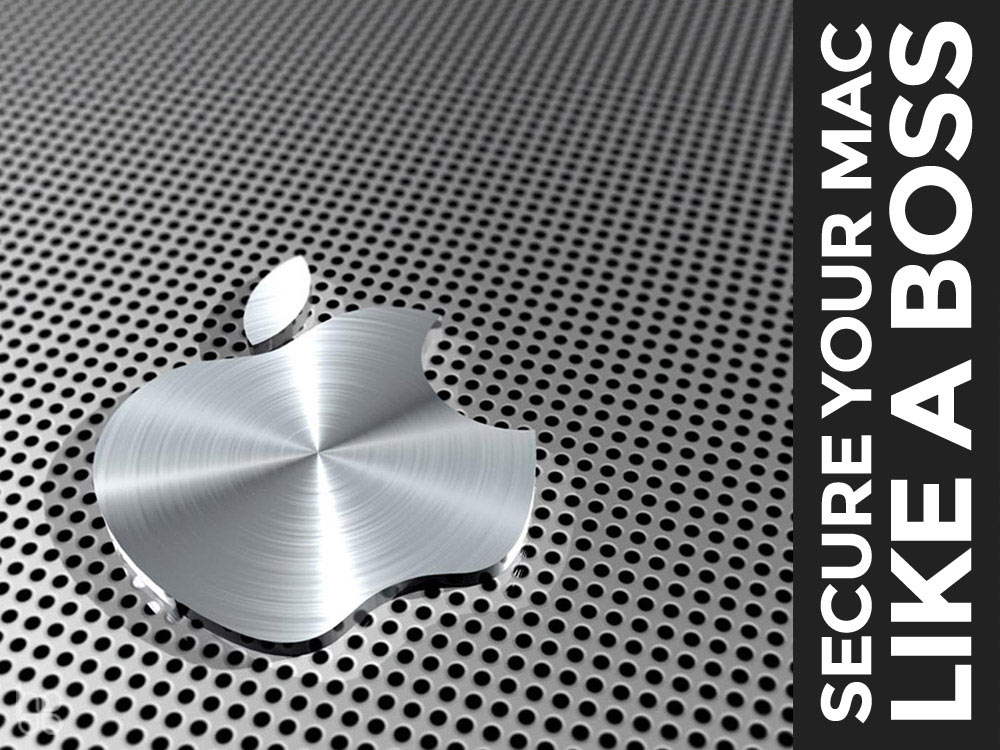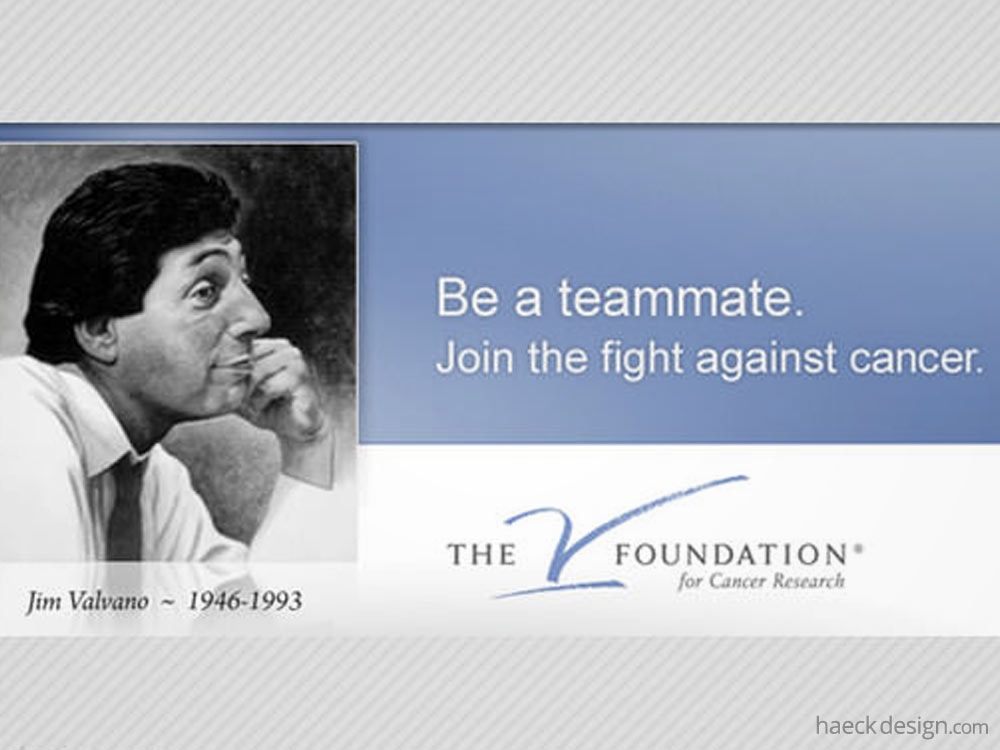Accessing your computer while away opens up a world of freedom, doing it securely makes that freedom something truly useful.
While searching for a secure way to access the internet from wi-fi hotspots, I ran across this great mac application ShareTool 2. Take a look at the features and give this app a test run, you'll be glad you did!
ShareTool 2 is a fast, extremely secure, and magical way to remain connected to your home or office network(s) no matter where you are physically. While connected with ShareTool, many shared (Bonjour-enabled) services on your remote home or office network automatically appear in your Finder, iTunes, iPhoto, and tons of other applications (just as they would if you were physically located at that network). For example, let's assume you're away for business or on vacation somewhere.
With ShareTool, you're able to...
- Encrypt all of your web traffic and route it through your home network
- Browse the web securely
- Listen to your entire home iTunes music library
- iTunes Home Sharing fully supported across the internet
- Control the screen of any of your home computers
- Grab that important file you forgot to bring with you
- Connect to your FileMaker Pro database
- Connect to your complete home iPhoto library
- Print on your home network and a whole lot more
Bonjour Over VPN
ShareTool automatically provides Bonjour over VPN connections as well. No messy configuration required. In addition, you can run ShareTool as a Mac OS X service via a background daemon. This means you don't actually need to be logged in as a user to share your network. Further, ShareTool 2 supports connecting to multiple networks at the same time! There no longer is a limit to the number of networks you can be connected to simultaneously.
ShareTool 2 System Requirements
- Mac OS X 10.5.8 or later
- Mac OS X Server 10.5.8 or late.
- ShareTool is a Universal Binary
ShareTool is the smartest, safest, and most efficient way to access your home or office networks no matter where you are. It's what the experts use and trust everyday. Our team has included it to our daily operations and we highly recommend it for users looking for an easy way to get started with VPNs.