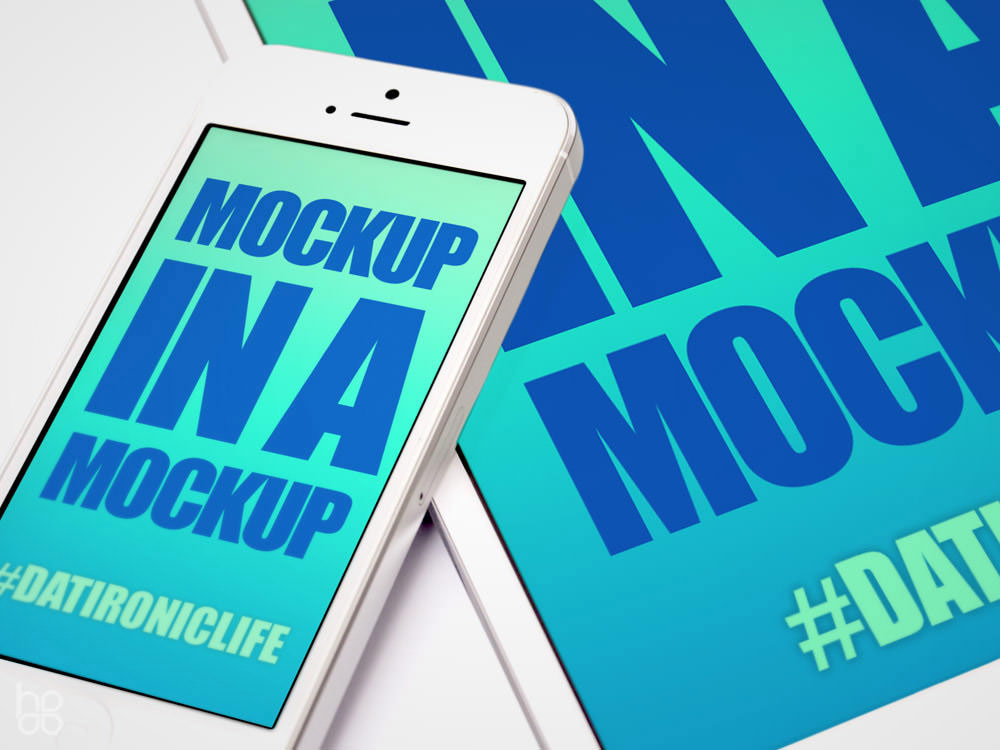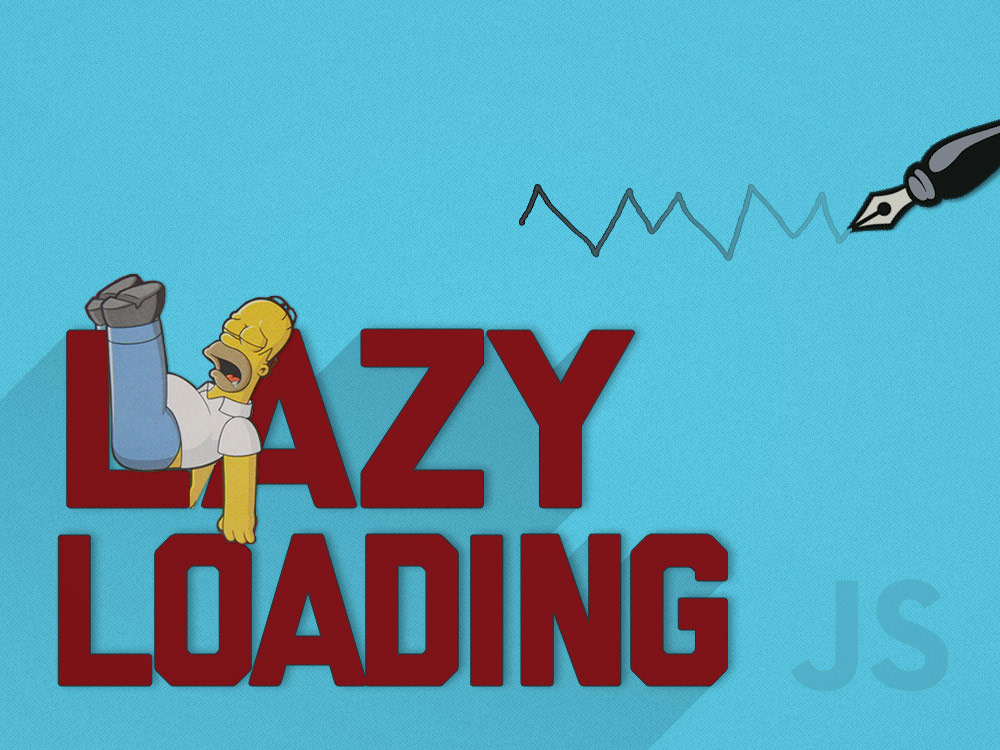WordPress Htaccess is an important file. With it you can boost your WordPress security, seo, page load speeds and minimize WordPress exploits without a ton of effort. Take a couple minutes and learn a few WordPress htaccess tricks of the trade.
Pinterest continues with steady growth in the "Social Networking" market. With 2.5 billion unique page views per month, this is an audience you need to convey your brand to and a site that can help you build that audience... as long as you address it properly.
A Pinterest presence is important.
On it's most basic level - Pinterest is a great website for conveying your brands style and connecting to similar industry leaders. It's also a solid way to build your audience and after digging into some demographics, it appears to be an audience any company would want to reach. For example - 69% of Pinterest users have found an item they’ve purchased (or wanted to) on Pinterest, compared with a paltry 40% on Facebook. The primary reason is that people are following a style when they follow you. That's why it's important to get all your ducks in a row before attacking this market and that's just what this Pinterest tutorial intends to do.
Establishing your Brand on Pinterest.
Setup A Proper Profile.
- Build Your Profile. Once your account is setup, edit your settings. Be sure to include your brand name as the Username and URL name (small caps), Include a brief description about your company (one-two sentences), and use a high quality square version of your logo for your profile picture. Also connect other social networks if linking them would help your cause.
- Confirm Your URL. Edit your URL by typing it on the bottom of the profile page. You'll need to confirm ownership (the easiest way is just to drop a key file they give you on your server). Once you've confirmed your profile page, it will show a "Confirmed" icon and traffic will be guided back to your website. Use the link below to see what a verified link looks like.
- Check out Pinterest Analytics. Having analytics built into the site is a nice perk for those of us that deal w/ analytics regularly. For those that don't - Check it out and get a basic idea for how the graphing works. Once you start pinning regularly... Use it often!
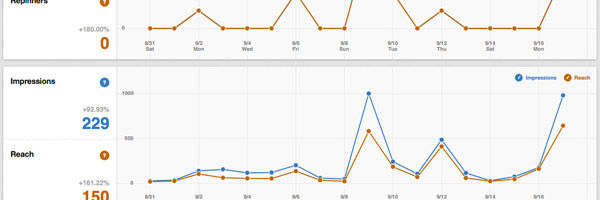
Excelling on Pinterest
Use High Quality Images. Pinterest suggests using a 750px minimum size, but since speed is rarely an option and quality matters - The bigger the better.
Establish Connections w/ Influencers. Find the leaders in your industry and interact with them whenever possible. Build a little "network synergy", you'll be surprised how much this can help.
Pin Steadily. The best time to pin is midday from 11AM-1PM and from 8pm to 1am (eastern standard time). If you're not trying to just push one post though, you should spread you Pinterest activity throughout the day. This allows you to reach a better audience range.
Create Quality Boards: Having well manicured boards with brief catchy titles and categories that (mostly) fit your field are important. You can always add and edit later, but if there are a few topics that should be there for your industry, create them, and then include a brief description and possibly a link back to your website if you have a page dealing with the same thing. Since I'm in the design field, my boards look like this https://www.pinterest.com/mdhaeck/boards/
Don't Watermark. Watermarks have their place, but Pinterest is a community built on sharing so including a watermark makes your post a bit of a "thoughtless gift" in some respects. Certainly not something I'd recommend.
Tag and Comment. Use in moderation. Nobody likes an "over-referencer", but when appropriate (especially if giving credit) referencing other users is a good way to build your own brand. Also be sure to link back to your site if the content originates from there.
Be Courteous. Like peoples pins, share their finds, and reference external info when appropriate. Pinterest is a social network... so be social.
See whats Trending. Use the "Popular" board to see what currently getting the most action. This is a great way to see popular posts that are completely "Re-Pin-Worthy".
Use their iPad / iPhone Apps. Their apps are solidly built and downright addictive. Although you may want to leave spreading your own message to when you're at a laptop, I think you'll find that most of your "Liking" and "Re-Pinning" will be posted on a mobile device throughout the day.
Follow good business related boards Here are a few good ones to start off with...
- How to Use Pinterest: https://www.pinterest.com/lorna_sixsmith/how-to-use-pinterest/
- Everyones Social Media Resource: https://www.pinterest.com/yoursocialmedia/everyones-social-media-resource/
- Pinterest Tips & Hacks: https://www.pinterest.com/easylunchboxes/pinterest-tips-hacks/
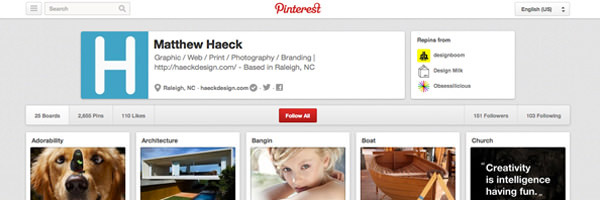
Pinterest Developer Tools.
If you're comfortable dealing with code, here are a few handy snippets you should have in your collection. Keep in mind that the Pinterest javascript only need to be loaded once per page. If you see wonky behavior with your pins / widgets, this is the first place I'd look. All you need to do is swap in your user ID and you should be ready to roll.
Using Pinterest Widgets.
Profile Widget<a data-pin-do="embedUser" href="https://www.pinterest.com/pinterest/"></a>Single Pin
<data-pin-do="embedPin" href="https://www.pinterest.com/pin/68468856807916646/"></a>Pinterest Script This needs to be included no matter what.
<script type="text/javascript" src="//assets.pinterest.com/js/pinit.js"></script>
Using Open Graph Tags.
- OG Meta Tag
- Example / Usage
- og:type
- Should be "product"
- og:title
- Product name. Formatting and HTML will be removed.
- og:price
- Product price (Without currency sign - for example "9.25")
- og:site_name
- Store name. Specifying this field is strongly recommended
- og:url
- Canonical URL for page (For example "http://www.yourwebsite.com/category/thatthing")
- og:description
- Product description. May be truncated, all line breaks and HTML tags will be removed
- og:brand
- Brand name (for example "Your Brandname")
- og:upc or og:isbn
- ID that uniquely identifies the product within your site
- og:availability
- "in stock" ("instock"), "preorder", "backorder" (or "pending"), "out of stock" (or "oos"), and "discontinued"
If you'd like to include multiple items on one page or want to check up on current dev info, refer to https://developers.pinterest.com/docs/rich-pins/rich-pins/. You can read through Pinterest's best practice tips here https://developers.pinterest.com/docs/conversions/best/.
Pinterest Marketing In Summary
Pinterest is a growing market and it's ease of use will only keep it's users increasing. Like StumbleUpon the concept just lends itself to mobile (which everyone knows will only build over time). Statistics show that half of all iPad social sharing activity is on Pinterest. On the iPhone it comes second in usage only to Facebook, owning 34.2% of the market... Which is nothing to scoff at.
We recommend a Pinterest presence to all of our clients and we look forward to seeing how this social giant grows. One other important point... Pinterest is just fun! It's a great distraction and a good way to find inspiration if your struggling with a particular issue. If you have any advice on the topic or questions about this Pinterest tutorial, please feel free to leave them below. If you've found this info useful, please share.