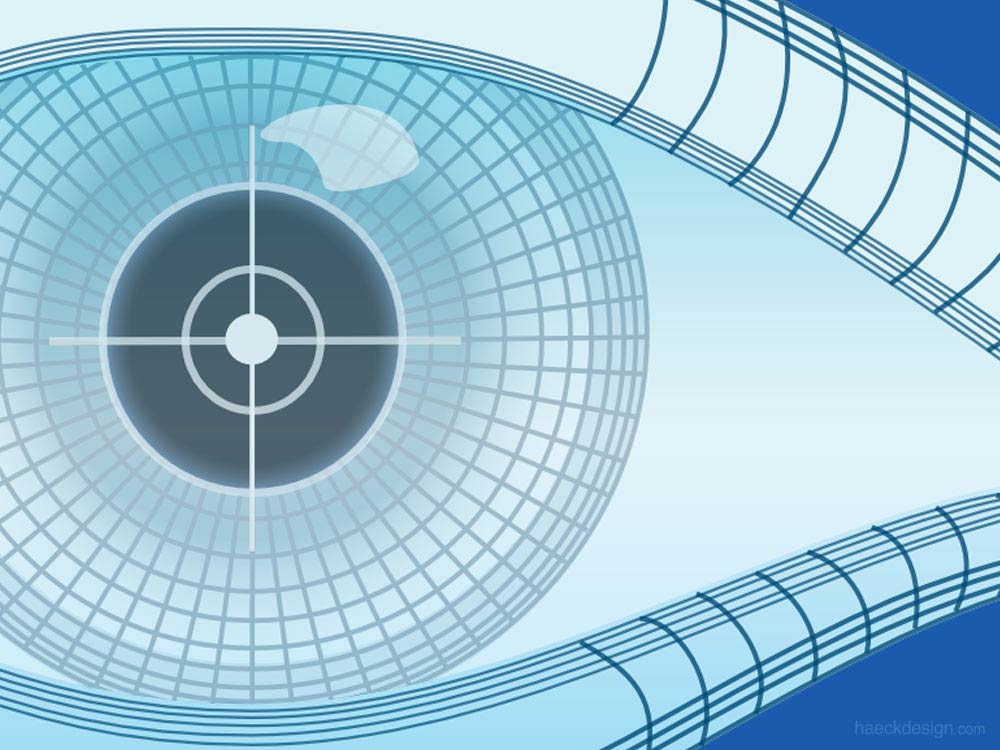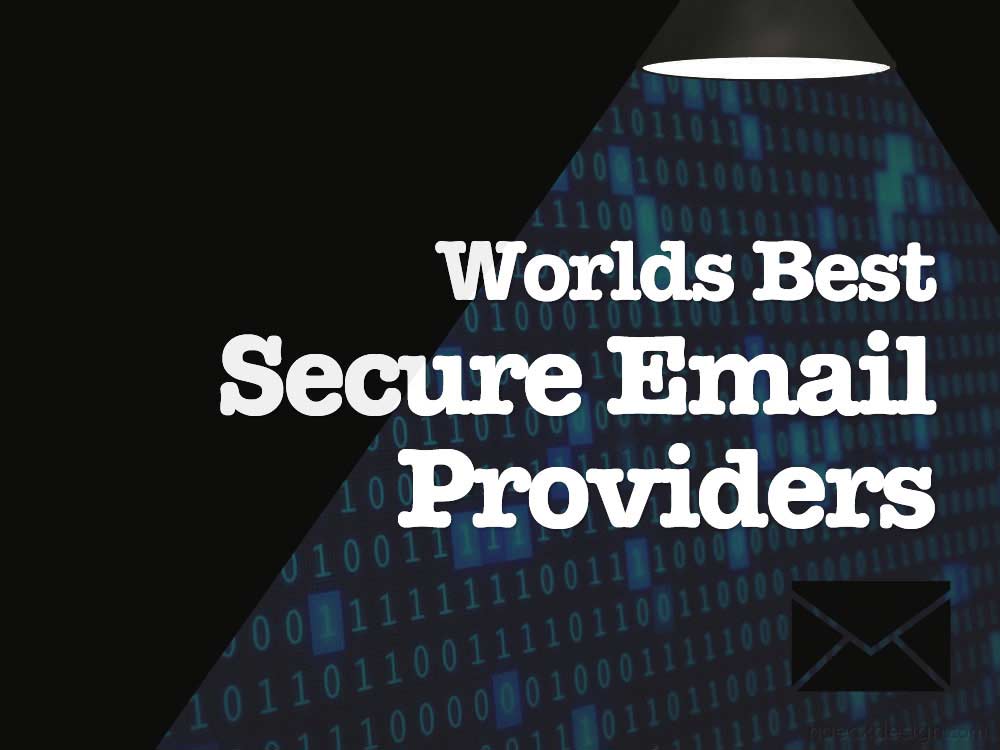Content distribution is an overlooked aspect of blogging, so we created this quick guide to mastering RSS. By identifying leading RSS feed formats, top RSS submission sites, and a few of the best RSS reader apps, we can make your audience even larger.
After a recent convention an interesting topic arose, that being the future of RSS. For the last few years many in the industry have warned about the demise of this syndication method, while large social networks have attempted to recreate an approach that they can more extensively monetize. Of course no major internet company will be transparent about their intent, but any company that encourages "sharing" while harvesting and profiting off data should be viewed with a skeptical lens. Luckily by refocusing our efforts back towards a more proprietary syndication like RSS we can all enjoy increased traffic and exposure while retaining more control over our content's distribution. While that view may stray into philosophical debate, the benefits of effective RSS syndication are very real. Let's start by identifying exactly how feeds work and which RSS submission sites can have you automatically spreading your message to a wider audience w/ just a little fine tuning.
The Basics: In simplest terms RSS feeds are minimally coded XML transcripts that mirror a website's content. The name stands for "Really Simple Syndication" and it has provided the backbone of many applications we use every day. Since any PHP based CMS (like WordPress and Joomla) only needs to echo existing content into a XML structure, most websites today already have this functionality built in. Popular formats are pretty similar, but they basically come in two major "flavors" - XML 2.0 & ATOM. While generating one RSS feed can be sufficient for some users, our walk-through will cover creation of two - one for post teasers and one for full content. This approach will give you even more control over who receives content, allowing you to easily tier your distribution.
Standard RSS Feed Formats
As previously mentioned the two major formatting standards of RSS are currently XML 2.0 and Atom. XML 2.0 holds a majority of market share at this time and came about in the late 90's (notably w/ the help of a young Aaron Swartz - who is featured in this awesome Anonymous documentary). Atom is a slightly newer variant that gained major popularity with the rise of Blogger and due to the external freezing of XML protocol by Harvard University. If you believe in the importance of "Open" that should give ATOM a slight edge, but the fundamentals of use are very similar. Each feed begins by including the website's name, description, url, and the last updated date. Each post item will similarly include post title, summary, url address, and publish date. It's worth noting that including a "feature image" isn't in the core specs of either. ATOM "enclosures" can do the job and you can sneak them into CDATA content for RSS.
Most popular CMS's come equipped with basic RSS functionality (here is default Joomla RSS and WordPress RSS documentation), but if you want to build up from there we've also included links to plugins for Joomla and WordPress below. If you choose to create your own PHP version, we'd definitely recommend checking out SimplePie since that is the core that underlies most implementations. If you go the "do-it-yourself" route, familiarizing yourself with encoding, CDATA, "strip_tags" and "htmlentities" will be a huge help. If you're very "hands on" you could always manually code a feed and if you want to get really tricky there are some modern scrapers that function similar to Yahoo Pipes that can do some tricky jobs (most are in beta, but if you msg us on Twitter we'd be happy to DM you our current favorite). In regards to format, we've included basic format samples below so you can see the major distinctions.
Useful RSS Tools
Which ever approach you take, once you have your feed setup make a note of the feed's url and run it through at least one validator (link below). Once everything is "testing green" we can move on to optimizing distribution. Our first suggestion in that regard would be to set up Google Feedburner to automatically generate your truncated version. There are plenty of methods to do this job, but Feedburner is pretty time tested and it does give you the added bonus of removing a little stress from your server (since Google will be holding and dispersing your data for you). After setting up your account you'll notice several features, but the most important in this circumstance is the "Summary Burner" feature. Simply select your character limit and your feed will be truncated for you. Once you've done this you should have 2 RSS url's - One for your full feed and one for the teaser version. Now for speeding the notification process along.
Your RSS feed allows for noting date which will inform syndication sources of new content.. but what if you don't want to wait for the feed to be crawled? That's easy - Just ping 'em. Our favorite tool for this originates out of the WP camp and it's called "Ping-O-Matic" (you could also use FeedShark if it suits your needs). Just setup an account, specify your Feedburner RSS address, and once you have your feeds pinging it's time to pick which RSS submission sites you'd like to feature your posts.
Premium RSS Submission Sites
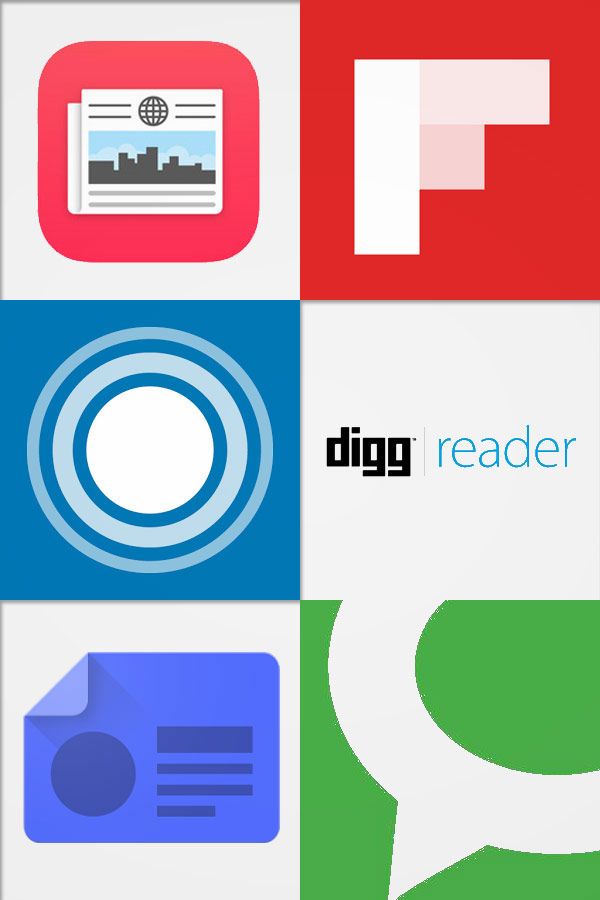
At this point you should clearly define who (if anyone) should receive a full content feed. This is a personal choice and in some ways industry dependent, but keep in mind that content has value and by allowing full access to your content you're extensively devaluing your own site. This is a value proposition and luckily industry leaders are starting to acknowledge this. Apple for example is allowing authors to take part in ad revenue sharing. The equity of their terms is certainly up for debate, but they are sending an important indicator to the industry. We've included our favorite RSS syndication sites for your consideration below. It should be noted that a few sources have their own specs which are helpful to take into account (notably Apple News, Flipboard, and Google Newstand). Mostly they just Google Newstand allows you to edit backdated content (which kinda flies in the face of the automation benefits we're looking for), but most other sources allow you to add your own logo, contact info, backlink, etc. - which is good for continuity. We have also included some "second tier" options which you may want to consider. Since you're probably only providing brief teasers, any reputable feed aggregator really just enlarges your reach. Put simply - The cost for this added audience is pretty low.
A Few Of The Best RSS Reader Apps
Like most other web based fields, you tend to get the largest advantages from technologies that you fold into your daily routine (w/ social media for example). With that in mind, you may want to get a dedicated feed reader so you can keep up to date on your and other people's posts. Even if you're not the "feed reader type", it's good to see your product through the eyes of your audiences. Since cross device compatibility is important, we've included options below that are relatively device agnostic. If you would like to present your feeds in Mac's dashboard (Reeder App), your Chrome browser (Feeder for Chrome) or natively in Safari - the inclusions are pretty fool-proof. Once you get everything setup, you'll most likely notice the benefits of automated RSS delivery much more clearly.
Guessing about the future of technology generally leaves one looking foolish, but from our discussions around the lab we've come upon two solid conclusions about the long-term viability of RSS as a delivery method. In the worst case scenario RSS will remain a great option for die hard news addicts and the low maintenance makes it a great option for broadening your audience. If you get a little more skeptical of the intent behind social media companies (who are answering to share-holders after all), you can begin to see the resurgence that could be right around the corner. Every major media platform makes a place for teasing new content (think of YouTube or Netflix commercials for example) and spreading the audience of upcoming content generators. It could be argued that RSS is a direct competitor to meta focused technologies like Schema and OpenGraph, but there is an important difference between identifying elements of your content and willingly delivering it to sources you trust. Ultimately you could view the debate like this - Should an owner decide what they want to distribute or simply send everything and allow a few large companies to do that for them.
Like most things - the future will probably not lie on either pole, but instead some efficient mix of both. Internally, these conversations have spurred some changes in our approach and hopefully they will do the same for you. If you have any ideas on how to better master RSS, please shoot us a message on your favorite social network and we'll be sure to keep them in mind on future updates. If you'd like to help us grow our RSS presence, give us a follow on Flipboard if you've just added them to your mix. And as always - Thank you for dropping by and please feel free to give us a share if you've found this information helpful!!