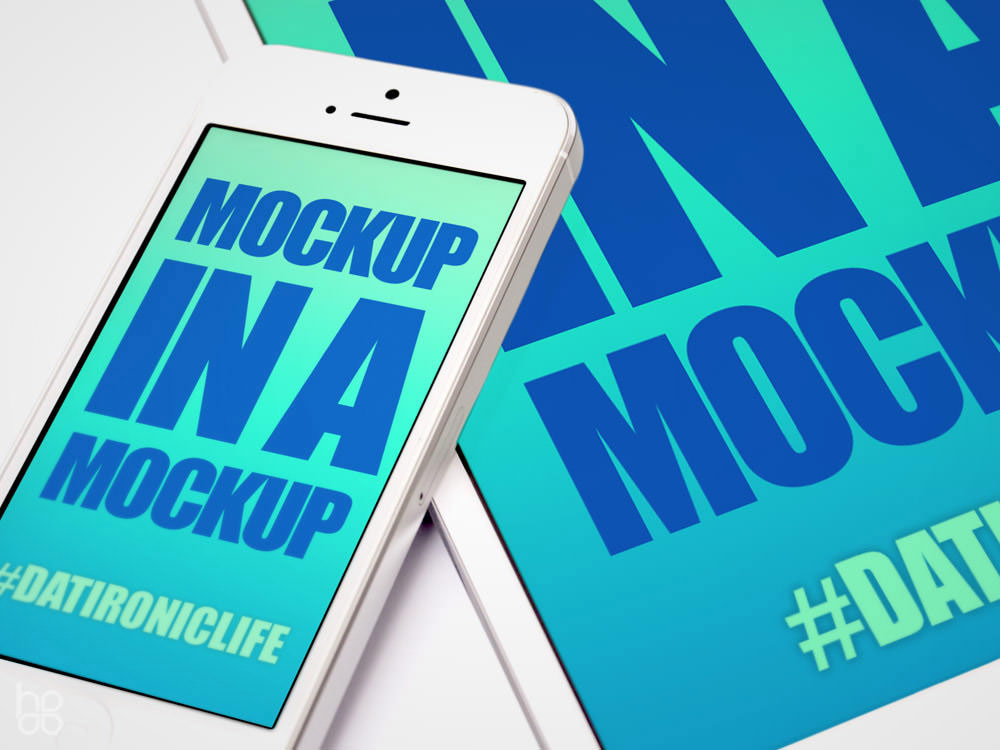This 360 Panorama review reinforces one simple theory - Beautiful panoramas should be easy. With the 360 Panorama App they can be.
There are rare instances in which a true nerd runs face-first into a technology they've never even considered. Don't get me wrong, I've run across attempts to paste photo's together into a 360 picture, but never in an intuitive manner (yes Microsoft, I'm looking at you). The 360 Panorama App allows you to take your panoramas everywhere. In this post we'll give you a quick review and add a few 360 panorama app tips the get you to pro level in no time.
Using 360 Panorama App on iPhone...
The UI is simple, but purposeful. The look belies the technology it pushes... which is the way things should be in my opinion. Just pan the camera and watch the images digitally stitch themselves together seamlessly. 360 Panorama captures any scene in a way you could never even hope to with your traditional camera. Look at your screen, find the empty space, and point your camera in that direction. If part of the panorama image looks fuzzy, just overwrite it by re-scanning that part of the image. When you're finished, review the image online and share them easily with the integrated Facebook & Twitter buttons.

I attached my first attempt (from Asheville, NC) with the best panoramic iphone app above... Take a quick look, share the info with your photo-loving friends, and feel free to leave any comments below. (Any other Occipital Projects you've seen?)
360 Panorama Review
Functionally the 360 Panorama App streams a series of photos into an amazingly clear representation of the world around you. Any 360 Panorama review should start by highlighting the speed of capture, which is absolutely incredible. The technology is so solid that it feels a little rudimentary, but it's intuitive functionality really just make it... fun. Simple integration with Facebook / Twitter, one step account creation, and even iCloud storage cover the bells and whistles. The ability to view your images in Stereographic mode. All these features combined with the solid stability make 360 Panorama the best panoramic iPhone app available today.

360 Panorama App Tips
The best images are taken on angles and with plenty of lighting. One of the tricky parts is keeping everything centered, so make sure you are rotating around the camera as the center point. We also noticed, that if you move slow and deliberately you'll usually get better results then jerking back and forth. As with most things - Slow and steady seems to be the preferred route.
Hopefully this 360 panorama review has helped many of you understand the background and usage of this clutch panorama app. Get in touch with the apps developer Occipital on Facebook or Twitter if you like their work. If you have any additional 360 panorama app tips, send them this way and if you've found this post helpful - Please Share.