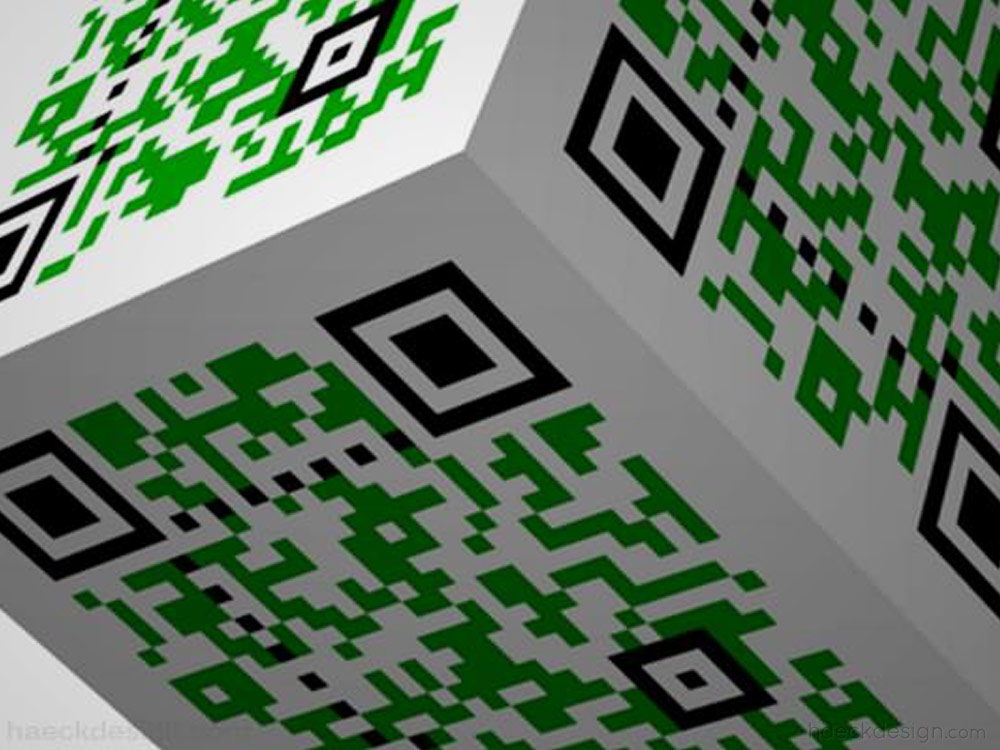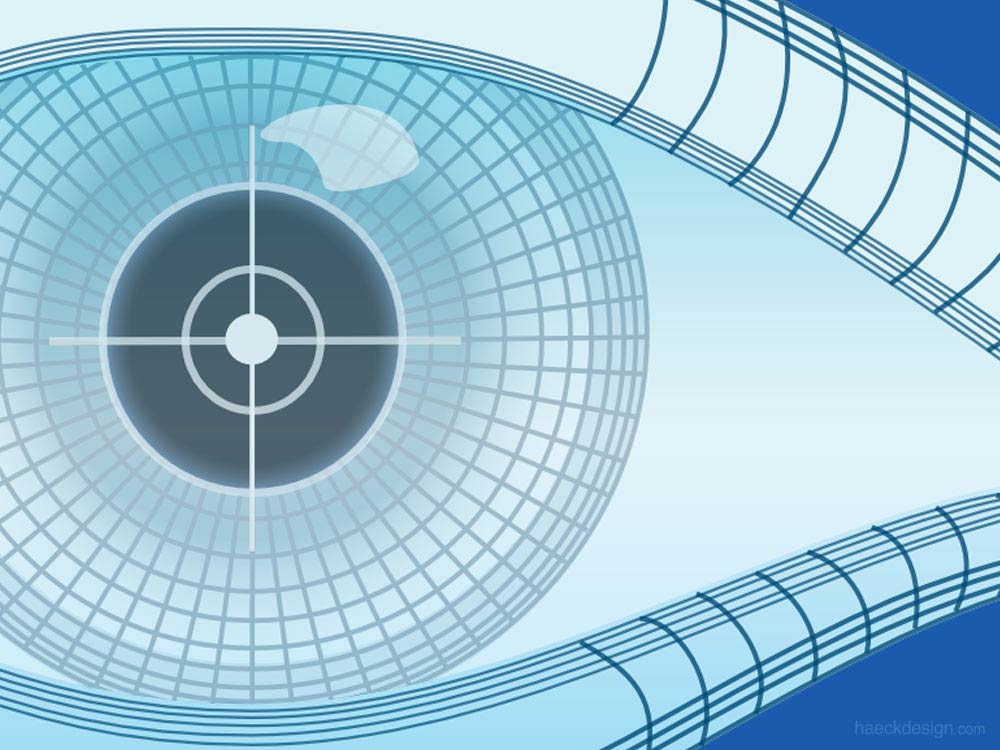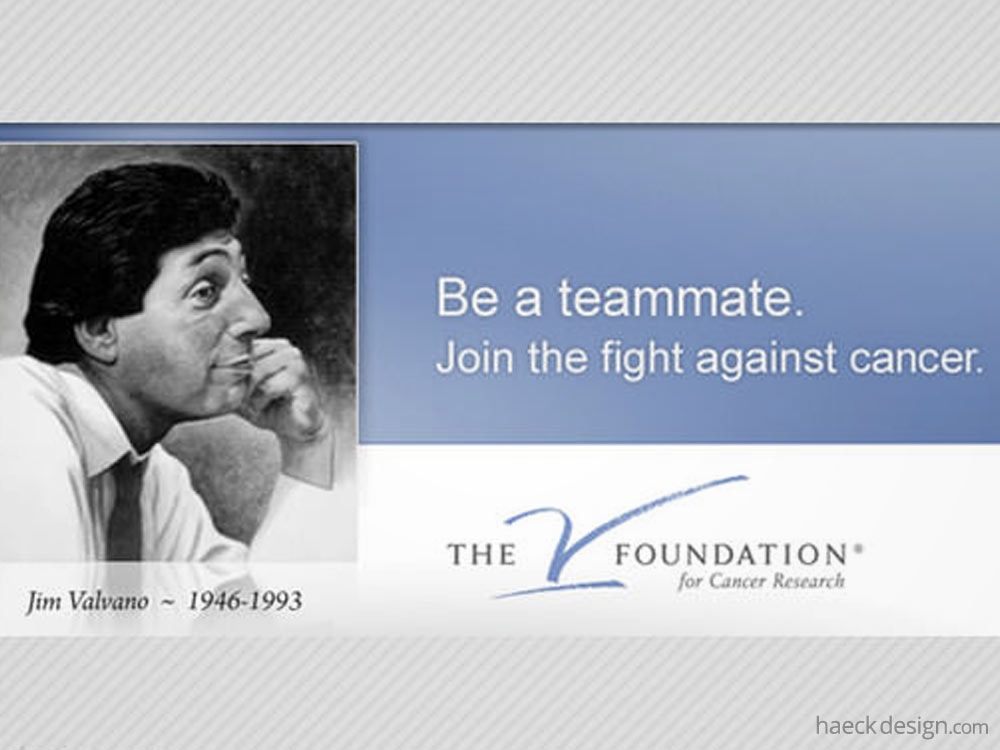The best Mobile Editing Apps and iOS Code Editors contain an amazing power - Allowing you to actually take your web development skills on the road.
People unfamiliar with coding might imagine that a coder's life consists of picking up an iPad off the beach, knocking out an hour, then rolling over to retire for the day. Unfortunately technology has just not gotten to that point yet. The restrictions that most editing apps possess make working away from a known network very difficult. In the last few years large moves have been made in the worlds of design and development, what really hasn't changed much though are the code editors we're doing all this fun work on. What could make real freedom a possibility in the near future is the development of intuitive mobile coding applications. Historically this has been an undeserved niche, but now there are a few solid choices in the field. In the name of pushing progress lets take a look at the leaders of the pack and identify exactly what they're doing right.
Top Mobile Editing Apps & iOS Code Editors
Let me start by paraphrasing Will Ferrel and let you know that were grading on a curve here. There hasn't been much focus on this concept as a whole, but a well developed mobile code editor would be a huge asset for web pros who simply want a little time away from the desk. In my opinion - this is one market that could have a particularly bright future. We'll cover the best in the field, follow up with which factors seem to be most important, and then give a few additional options that you may want to consider as backups.
Diet Coda - iOS Code Editors
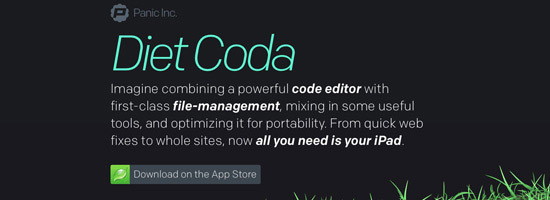
Diet Coda | Platform: iOS | Price: $19.99
No single company has done more to push the field then Panic. With Diet Coda, Transmit iOS, and Prompt all under their belt, I think it's fair to say that Panic is the clear industry leader. The best of the iOS code editors I've seen so far is Diet Coda for iPad. It offers SFTP, FTP, and SSH connections as well as Dropbox syncing for your files. The interface is the largest selling point with a brilliant layout and a virtual "jewelers loupe" that magnifies any segment of the screen if you hold your finger there. The overall stability of the application needs a little updating, but these bugs should be ironed out in short time and the benefits far outweigh the drawbacks. A nice side bonus of using Diet Coda and Coda in unison, is that Coda will push live refreshes from your laptop so you can watch your updates in real time.
Gusto

Gusto | Platform: iOS | Price: $9.99
One of the two clear challengers to Diet Coda's throne is Gusto. To be frank, the falloff after the top three is quite dramatic. The interface retains a folder based feel and shoots for stability over flexibility (the iOS8 switch has caused some small bugs, but again - I wouldn't expect those to last too long). Gusto may not have the intuitive layout, but the rock solid FTP / SFTP connection puts most competitors to shame. Put briefly - What Gusto lacks in flash, it more then makes up for in functionality.
Koder

Gusto | Platform: iOS | Price: $9.99
Rounding out the top three is Koder. Koder features a modern graphical interface along with SFTP, Dropbox, Webdav, and SSH connectivity. My favorite addition is it's built in Snippet Manager (which really should be included on all iOS code editors). If iCodeLabs decides to clean up the UX a little and add a Bluetooth keyboard option, they'll have one of the best iOS Code editors available.
Transmit iOS

Transmit iOS | Platform: iOS | Price: $9.99
Most developers are familiar with Transmit - It's been one of the preeminent FTP applications for the last decade and it's now found a home on IOS. Compatibility with FTP, SFTP, S3, and WebDAV make it highly functional. Combine that with the same time tested interface and I'd classify Transmit iOS as the "One to Watch" in the field. You do have to note that the focus is placed much more on transmitting files (pardon the pun), but it still manages the editing side fairly well. The best part of the latest release of Transmit is the addition of a document picker which allows file based application assignment - a great feature.
Droid Edit
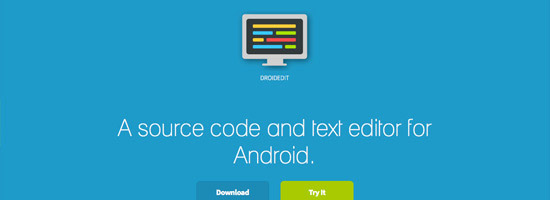
Droid Edit | Platform: iOS | Price: $2.49
If you're married to Android, Droid Edit is your best bet. It allows you to manage files via SFTP as well as on Dropbox, Drive, Box, and even sends git commands through Github (which is flat out amazing). The customization (editor colors, themes, etc) are impressive and the ability to root into your own phone's files make this a must for Droid hackers.
Textastic
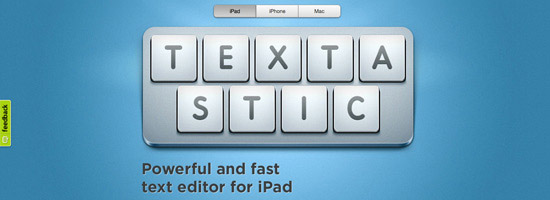
Textastic | Platform: iOS | Price: $8.99
Textastic gets points out of the gate for running on iPhone, iPad, and desktop all under the same name. It utilizes FTP, SFTP, WebDAV, and Dropbox connections and contains a minimal text editor that functions remarkably well. The stability and width of file handling is impressive, but it feels like an app that isn't reaching in any particular direction. That's not necessarily a bad thing, but a little flair would raise this mobile editor up to a top three contender in quick time.
Crucial Features of Mobile Web Development Tools
A Secure / Stable Connection. I think it's fair to say that FTP is the backup method for most developers, but in this case it really shouldn't be considered. SFTP is obviously a step up and where serious mobile editors should start. Since working remotely already has some inherent security concerns, using SSH to access your server should definitely be your preferred method of connectivity.
Intelligent Use of Screen Space. Do you ever find yourself opening up multiple screens when you're working on a project? It's because scanning all that text and all those files requires one of two things - Either a lot of space or a smart utilization of that space. With that in mind, an efficient use of space and common sense navigation become very important to an applications overall usefulness.
Bonus Features & Flexibility. There are three bonus features I've found very useful while testing. File integration with Dropbox is a nice functional touch. That formula seems like it could also be applied to Drive, Box, or any other remote file holder without too much of a hassle. The Git integration on DroidEdit is very helpful and would open up a new world of functionality. Unfortunately, it's probably safe to assume that Apple won't allow that sort of access for quite some time. A dedicated snippet manager seems like a perfect combo for mobile editors and I really think that should be a requirement to be seriously considered as an industry leader.
Additional Mobile Code Editing Apps
- Prompt 2
If you're comfortable operating in command line, then Prompt is your best option. SSH into your servers with comprehensive support for private keys and even finger print verification if you want to get fancy.
Platform: iOS | Price: $10 | Homepage - WebMaster's HTML Editor
This simple option allows you to handle your basic PHP, HTML, CSS, TXT, and JavaScript files. It owns a severely minimal layout, but really isn't a bad backup option for Android users.
Platform: Android | Price: $4.99 | Homepage - Pythonista
In an ultra-tiny niche - This app lets you develop and test Python code on iPhone & iPad. As you can imagine the task is a tough one, but this is a solid approach and if managed properly - could have a bright future due to it's head-start on any competition.
Platform: iOS | Price: $6.99 | Homepage - Text Edit
A very simple text editor developed by Paul Mach. Edit straight to your SD card while you're on the road. The biggest perk is that all the source is available on Github, so you can pick around and see how things work.
Platform: Android | Price: Free | Homepage
Hopefully this has shed a little light on which mobile code editors you should be considering to enhance your development freedom. If you have any general questions or think other mobile code editors are being overlooked, please feel free to include them in the comments below and we'll take those into consideration.
As always - Thank you for dropping by and if you've found this post at all useful, please be sure to share it with any of the social media buttons located below.